Backend Development
- Program Duration - 40 days
- Virtual Live Interactive Sessions
- Hands on learning & projects
- Mentors with Industry Expertise
- Interview Preparation and Mock Interviews
- Placement Assistance
HIRING PARTNERS









BECOME AN BACKEND DEVELOPER WITH SKILL MOVE
- SkillMove’sBackend Development Course is designed to help you master server-side development, focusing on Node.js, Express.js, MongoDB, RESTful APIs, Authentication, and Security.
- This course is perfect for aspiring backend engineers, full-stack developers, or anyone interested in scalable web architectures.
- Category: Programing
- Coding Level: High
SKILLS COVERED
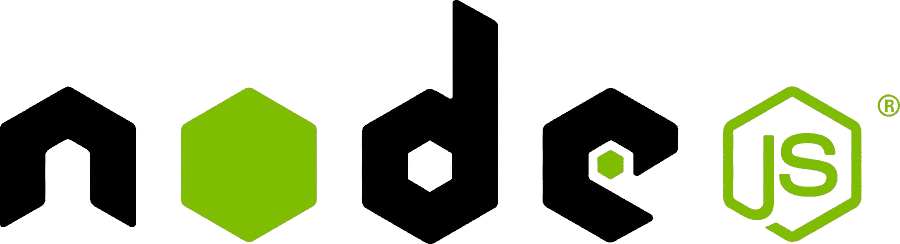


LEARNING METHODOLOGY

COURSE CURRICULUM
NodeJS
Module 1: NodeJS Sessions -
- Node.js – Introduction
- Node.js – Environment Setup
- Node.js – First Application
Module 2: Node.js – Setup
- Node.js – Introduction
- Node.js – RootFolder Setup
- Node.js – Settingup the package.json
- Node.js – Installing the packages
- Node.js – Nodemon Package
- Node.js – Scripts & Dependencies
Module 3: Node.js Modules
- Node.js – HTTP Modules / Creating Node js Server
- Node.js – File System Modules
- Node.js – Event Emiters
- Node.js – Path Modules
- Node.js – REPL Terminal
- Node.js – Package Manager (NPM)
- Node.js – Web Module
- Node.js – Express Framework
- Node.js – RESTFul API
ExpressJS
Module 1: Express.js Sessions
- Express.js – Introduction | Node Express JS
- Express.js – HTTP Methods Express JS – Server Creating
- Express.js – Routing in Express JS (POST, GET, PUT & DELETE)
- Express.js – Path Modules
- Express.js – Middleware | Expressjs
- Express.js – Express Generator | Expressjs
- Express.js – Templating and Template Engines
- Express.js – Function Handelors – Req / Response
- Express.js – Introduction to MongoDB | Expressjs
- Express.js – Introduction to Babel with Express JS
- Express.js – Controller in Express JS
- Express.js – Static File and Using CSS Javascript and images in Express JS
- Exoress.js – Introduction to Mongoose in Express JS
MongoDB
Module 1: MongoDB – Sessions
- MongoDB – Introduction to Mongo DB
- MongoDB – Mongo DB Installation
- MongoDB – PATH and Mongochef
- MongoDB – Create/Drop Database
- MongoDB – Insert Documents
- MongoDB – Query Documents
- MongoDB – AND/ OR Conditions
- MongoDB – UpdateDocuments
- MongoDB – Remove Documents
- MongoDB – Selecting Fields
- MongoDB – Limit, Skip and Sort
- MongoDB – Indexing
- MongoDB – Aggregation
- MongoDB – MongoDB NodeJS
- MongoDB – Visual Studio Code MongoDB Extension
- MongoDB – Data Types in MongoDB
- MongoDB – Find Specific Fields in MongoDB
- MongoDB – Sorting in MongoDB
- MongoDB – Shell
- MongoDB – Compass
TRANSFORM YOUR CAREER TODAY!
- Limited Batch Size Of 10
- Dedicated Learning Management System
- Designed For Working Professionals & Freshers.
- Flexible EMI Options
Fee: INR 70,000
50,000/-
FOR EXCLUSIVE SCHOLARSHIPS
FAQ'S
How to Become a Backend Developer?
Follow these steps:
- Learn JavaScript & Node.js: Understand event-driven, non-blocking architecture.
- Master Databases: Work with MongoDB, MySQL, or PostgreSQL.
- Build RESTful APIs: Learn how to create secure, scalable APIs.
- Understand Authentication & Security: Learn JWT, OAuth, and role-based access
control. - Deploy Applications: Use AWS, Heroku, or Firebase for deployment.
- Learn DevOps & Containerization: Work with Docker and Kubernetes.
- Work on Real-World Projects: Create backend systems for practical applications.
- Prepare for Job Interviews: Practice data structures, system design, and backend
problem-solving.
Who is this course for?
This course is for software engineers, backend developers, and full-stack learners who
want to master server-side development.
What will I learn in this course?
You will gain expertise in server-side programming, database management,
authentication, and API development.
Do I need prior experience?
Basic programming knowledge is helpful, but not required. This course starts from scratch
and gradually moves to advanced backend topics.
Will I work on real-world projects?
Yes! You will build real-world backend applications that can be used in your portfolio.
