Full Stack MERN
- Program Duration - 40 days
- Virtual Live Interactive Sessions
- Hands on learning & projects
- Mentors with Industry Expertise
- Interview Preparation and Mock Interviews
- Placement Assistance
HIRING PARTNERS









BECOME FULL STACK MERN DEVELOPER WITH SKILL MOVE
- Welcome to SkillMove's comprehensive Full Stack MERN Course, designed to equip aspiring developers with the knowledge and skills needed to build dynamic web applications using the MERN stack.
- The MERN stack consists of MongoDB, Express.js, React.js, and Node.js, providing a powerful framework for developing modern, scalable web applications.
- This course is ideal for beginners looking to break into web development, experienced developers wanting to learn the MERN stack, or anyone interested in mastering full stack application development.
- Category: Programing
- Coding Level: High
SKILLS COVERED


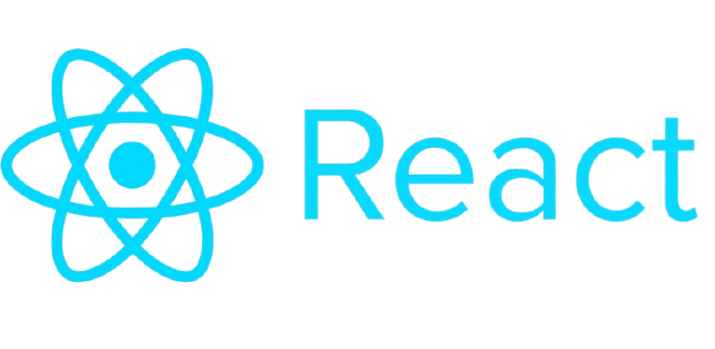
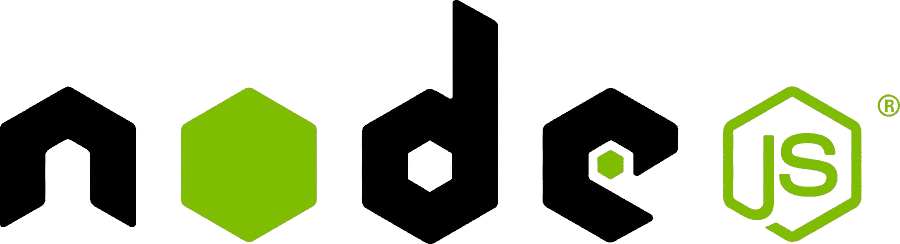
LEARNING METHODOLOGY

COURSE CURRICULUM
HTML-CSS-gBootstrap-
Module 1: HTML
- HTML Topicks – Intro to HTML
- HTML Topicks – HTML Table Tag – Stemp Tags – Para Tags – Image Tags –HeadingTags
- HTML Topicks – HTML DIV Tags , Parent Child Tags , Marquee Tags, List Item Tags
- HTML Topicks – HTML v4Tags
- HTML Topicks – HTML v5Tags
- HTML Topicks – HTML Page linking
- HTML Topicks – TASK :: LAYOUT USING HTML
- HTML Topicks – Deploy The HTML Layout
- Deploy the HTML Layout in Netlify
TASK in HTML :: Complete Layout Pagelinking in HTML
Module 2: CSS in HTML
- CSS Topicks – Introduction to CSS
- CSS Topicks – Applying Methods
- CSS Topicks – CSS Coding
- CSS Topicks – Float
- CSS Topicks – Flex
- CSS Topicks – Spacing Values
- CSS V3 Topicks – Gradient colors
- CSS V3 Topicks – Shadow , Border, Box Shadow
- CSS V3 Topicks – Gradient Generators
- CSS V3 Topicks – Border Radious
TASK :: CSS Topicks – HTML – CSS Layout
Module 3: Image Editing for Website
- Image Editing for Website – Photopea
- Image Editing for Website – Tools- Layers
- Image Editing for Website – Document
- Image Editing for Website – Exporting images into web
- Image Editing for Website – Format of the images
Module 4: HTML - CSS – GetBootstrap
- HTML – CSS – GetBootstrapTopicks : Intro to getBootstrap
- HTML – CSS – GetBootstrapTopicks :Setup the bootstrap, Stemplate in gBootstrap
- HTML – CSS – GetBootstrapTopicks :ClassNames in gBootstrap
- HTML – CSS – GetBootstrapTopicks : Breaking Points in gBootstrap
- HTML – CSS – GetBootstrapTopicks :NavComponent in gBootstrap
- HTML – CSS – GetBootstrapTopicks : Components in getBootstrap
- HTML – CSS – GetBootstrapTopicks :Weblayout in gBootstrap
- HTML – CSS – GetBootstrapTopicks : Page linking in gBootstrap
JavaScript
Module 1: JavaScript Topicks
- JavaScript Topicks – Intro
- JavaScript Topicks – DOP Methods
- JavaScript Topicks – Variables – Data Types
- JavaScript Topicks – JSON Data – Arry with Object
- JavaScript Topicks – Distributing Object & Array
Module 2: JavaScript Functions
- JavaScript Topicks – Scope of the Variables
- JavaScript Topicks – Standard Function
- JavaScript Topicks – Array Function
- JavaScript Topicks – Function with Parameters / Callback Function
- JavaScript Topicks – Async -Await Function / Error Handelor
- JavaScript Topicks – Function Handelors
Module 3: JavaScript Methods
- JavaScript Topicks – intro to javascript methods
- JavaScript Topicks – BOM Methods
- JavaScript Topicks – DOM Methods
- JavaScript Topicks – Event Listenor
- JavaScript Topicks – Event Handelors
- JavaScript Topicks – JSONStringfy Method
- JavaScript Topicks – Intro to map method & fetch method.
Module 4: JavaScript Conditional Statement
- JavaScript Topicks – if-if/else-else/if
- JavaScript Topicks – Switch
Module 5: JavaScript Loops
- JavaScript Topicks – forLoop/ While Loop
- JavaScript Topicks – ForEach
- JavaScript Topicks – Templage Strings
- JavaScript Topicks – Spread Operator
- JavaScript Topicks – Rest Operator
ReactJS-
Module 1: ReactJS Sessions –
- ReactJS – Introduction
- ReactJS – NPM / NPX / Yarn And Global Installation / Local Installation
- ReactJS – State Full Components and Stateless Component
- ReactJS – Introduction to Functional Components And Class Component
- ReactJS – Inserting Images
- ReactJS – Google Fonts And React-Icons Materials in React js
- ReactJS – Animate.style
Module 2: ReactJSgetBootstrap
- ReactJS – Installing and Importing Bootstrap Package
- ReactJS – getBootstrap Class Attributes in Reactjs
- ReactJS – getBootstrap Colors in React js
- ReactJS – getBootstrap Components in React js
Module 3: ReactJSreactBootstrap
- ReactJS – Installing and Importing reactBootstrap in React js
- ReactJS – Components in reactBootstrap in React js
- ReactJS – CSS/ Styles in reactBootstrap in React js / Alert component
- ReactJS – reactBootstrap Grid System And Columns in React js
- ReactJS – reactBootstrap Table & MUI Data Table in React js
- ReactJS – recharts in React js
Module 4: React JS Tailwind CSS & Tailwind UI
- React JS Tailwind CSS & Tailwind UI – Intro
- React JS Tailwind CSS & Tailwind UI – Settingup in React js
- React JS Tailwind CSS & Tailwind UI- Class Names
- React JS Tailwind CSS & Tailwind UI – UI setup in React js
- React JS Tailwind CSS & Tailwind UI – Dashboard UI component
- React JS Tailwind CSS & Tailwind UI – Ecommerce Component
- React JS Tailwind CSS & Tailwind UI – mapping in Component
- React JS Tailwind CSS & Tailwind UI – Fetching In Component
Module 5: ReactJS Routing & GIT Clone
- ReactJS – Creating Responsive Website using getBootstrap&reactBootstrap | Task
- ReactJS – Cloning a React js Template using GIT Hub
- ReactJS – GIT Repos with VS Code
Module 6: ReactJS - Routing
- Introduction to Routing
Module 7: ReactJS Forms & Events
- ReactJS – Forms
- ReactJS – Functions / in Functional Components
- ReactJS – Form Events / onClick / onChange / onSubmit in React js
- ReactJS – Conditional Statements react js withuseState Hook
- ReactJS – Form Validtaion
- ReactJS – Submit Emails
Module 8: ReactJS - Props ::
- ReactJS – Passing Function as Props / useContext Hook /
- ReactJS – Passing Data to Components using Props
- ReactJS – Child Component / Parent Component
- ReactJS – State And Props
Module 9: ReactJS Functions / Hooks
- ReactJS – Hooks :: useState / useEffect /
- ReactJS – Hooks :: userRef / useReducer
- ReactJS – Passing Functions as Props
- ReactJS – userRef / Hooks to Submit Form
- ReactJS – useReducer Hook for Ecommerce
Module 10: ReactJS API s
- ReactJS – Introduction to API / Fetch API with JSON Fake Api
- ReactJS – Map () Method
- ReactJS – REST API
- ReactJS – Fetch with API
Module 11: ReactJS Class Component
- ReactJS – Creating Class-based Components / this.state /this.setState
- ReactJS – Lifecycle Methods in Class Component -DidMount / WillUnMount / DidUpdate
- ReactJS – HOC / Heigher Order Components
Module 12: ReactJS Typescript Intro
- ReactJS Typescript – functions
- ReactJS Typescript – Class
- ReactJS Typescript – Events
- ReactJS Typescript – Props
Module 13: React js Web Hosting using FTP
- WebHosting – In Netlify
- WebHosting – Introduction to Web Hosting
- Webhosting – CPanel- FTP
- Webhosting – WebMails / Business Mails
- Webhosting – Tools in Cpanel
NodeJS
Module 1: NodeJS Sessions -
- Node.js – Introduction
- Node.js – Environment Setup
- Node.js – First Application
Module 2: Node.js – Setup
- Node.js – Introduction
- Node.js – RootFolder Setup
- Node.js – Settingup the package.json
- Node.js – Installing the packages
- Node.js – Nodemon Package
- Node.js – Scripts & Dependencies
Module 3: Node.js Modules
- Node.js – HTTP Modules / Creating Node js Server
- Node.js – File System Modules
- Node.js – Event Emiters
- Node.js – Path Modules
- Node.js – REPL Terminal
- Node.js – Package Manager (NPM)
- Node.js – Web Module
- Node.js – Express Framework
- Node.js – RESTFul API
ExpressJS
Module 1: Express.js Sessions
- Express.js – Introduction | Node Express JS
- Express.js – HTTP Methods Express JS – Server Creating
- Express.js – Routing in Express JS (POST, GET, PUT & DELETE)
- Express.js – Path Modules
- Express.js – Middleware | Expressjs
- Express.js – Express Generator | Expressjs
- Express.js – Templating and Template Engines
- Express.js – Function Handelors – Req / Response
- Express.js – Introduction to MongoDB | Expressjs
- Express.js – Introduction to Babel with Express JS
- Express.js – Controller in Express JS
- Express.js – Static File and Using CSS Javascript and images in Express JS
- Exoress.js – Introduction to Mongoose in Express JS
MongoDB
Module 1: MongoDB – Sessions
- MongoDB – Introduction to Mongo DB
- MongoDB – Mongo DB Installation
- MongoDB – PATH and Mongochef
- MongoDB – Create/Drop Database
- MongoDB – Insert Documents
- MongoDB – Query Documents
- MongoDB – AND/ OR Conditions
- MongoDB – UpdateDocuments
- MongoDB – Remove Documents
- MongoDB – Selecting Fields
- MongoDB – Limit, Skip and Sort
- MongoDB – Indexing
- MongoDB – Aggregation
- MongoDB – MongoDB NodeJS
- MongoDB – Visual Studio Code MongoDB Extension
- MongoDB – Data Types in MongoDB
- MongoDB – Find Specific Fields in MongoDB
- MongoDB – Sorting in MongoDB
- MongoDB – Shell
- MongoDB – Compass
TRANSFORM YOUR CAREER TODAY!
- Limited Batch Size Of 10
- Dedicated Learning Management System
- Designed For Working Professionals & Freshers.
- Flexible EMI Options
Fee: INR 130,000
80,000/-
FOR EXCLUSIVE SCHOLARSHIPS
FAQ'S
How to become a MERN Full Stack Developer Test Engineer?
To become a MERN (MongoDB, Express.js, React.js, Node.js) Full Stack Developer Test Engineer, follow these steps:
- Learn Web Development Basics: Start with HTML, CSS, and JavaScript.
- Master MERN Technologies: Study MongoDB, Express.js, React.js, and Node.js in detail.
- Focus on Front-End: Learn React.js, including components, JSX, state management, and routing.
- Understand Back-End: Study Node.js and Express.js to build APIs, manage databases, and implement authentication.
- Learn Testing Principles: Understand different types of tests, including unit, integration, and end-to-end tests, along with TDD and BDD methodologies.
- Use Testing Tools: Get familiar with Jest, Mocha, Chai, and Supertest for testing front-end and back-end components.
- Build Projects: Gain hands-on experience by creating MERN stack applications.
- Stay Updated: Keep learning about new trends and best practices in web development and testing.
- Gain Practical Experience: Seek internships, freelance work, or contribute to open-source projects.
- Create a Portfolio: Showcase your projects and skills in a portfolio.
- Job Search: Look for job opportunities, prepare for interviews, and present your portfolio to potential employers.
Who is this course for?
This course is ideal for beginners with no prior coding experience, as well as professionals looking to enhance their web development skills and transition to a Full Stack developer role.
What will I learn in this course?
You will learn how to build dynamic web applications from scratch, including user interfaces, server-side programming, databases, and deployment. Key skills include HTML, CSS, JavaScript, React, Node.js, Express, and MongoDB.
Do I need any prior experience to enrol?
No prior experience is required. The course starts with fundamental concepts and gradually advances to more complex topics, making it suitable for beginners.
Will I work on real-world projects?
Yes, the course includes multiple real-world projects that will help you build a strong portfolio to showcase your skills to potential employers.
